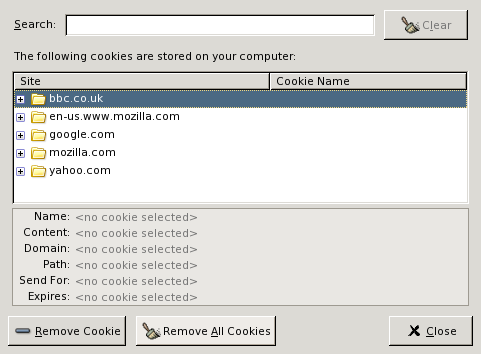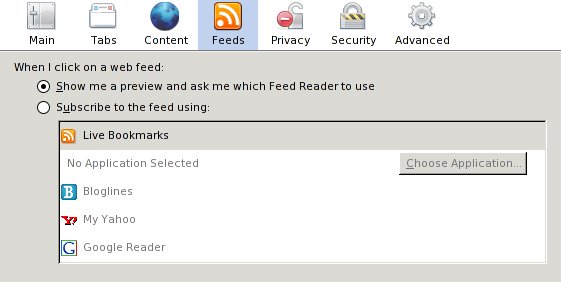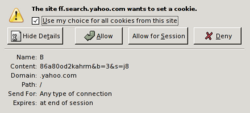Mozilla Firefox 2 (Bon Echo)
Mozilla Firefox 2 (Bon Echo) is the latest product from the Mozilla Corporation and was officially released on Tuesday, October 24, 2006.
First impression[edit]
The first impression of Mozilla Firefox v2, after starting the browser (as a new user) followed by a check of the available settings, which generally hints at new features which can be turned on and off, is this:
Congratulations, you've installed Firefox 2.0. Here's a truckload of cookies to get us started spying on you...
New "features"[edit]
Support for "Web-based feed readers"[edit]
These icons are loaded from www.bloglines.com/favicon.ico, add.my.yahoo.com/favicon.ico and fusion.google.com/favicon.ico, and what do you know? The "welcome"-cookies are magically re-set when these icons are loaded.
Think about it. The browser connects to the Internet, reports your activity and tries to set cookies when you are looking at the available Preferences.
UNsafe Browsing[edit]
Firefox 2's has a new "Phishing Protection" based on the "Google Safe Browsing" code from the Google Spybar, I mean "toolbar", which was donated by the search giant out of the goodness of their heart. This "protection" checks every page you visit against a local blacklist and shows a warning message if the site is listed as "bad". Your usage of Firefox is periodically (default is 30 minutes) reported to Google when this list is "updated" when this feature is enabled.
If you worry that you could be tricked into visiting a brand new phishing site before it is added to the "blacklist" then you can make Firefox check every website you visit against Google's database. Enabling this "feature" gives you the following warning:
- "If you choose to check with Google about each site you visit, Google will receive the URLs of pages you visit for evaluation."
Oh, one more little detail. This warning message is retrived from www.google.com/tools/firefox/firefox_privacy.html?hl=%LOCALE%
Again, you are looking at the preferences, Firefox 2.0 is secretly reporting it, now they know you read their terms of service, now they can find out if you accepted or rejected them.
And The Phishing Protection?
Blackhat's on ORC who have tested this "feature" against a number of known phishing websites are reporting that it detected none of them. I repeated, blackhat's who tested this feature reportet that it detected none of the long-known phishing websites used to test this feature. But it doesn't matter, it's all good, maby the updates downloaded and reported to be downloaded every 30 minutes are not up to date enough, maby you should try the live checking instead, which reports every single website you visit, because that's not scary, it doesn't hurt to tell a for-profit corporation about everything you read, because they "don't do evil", do they?
"Enhanced" search capabilities[edit]
Mozilla Corporation story regarding this "feature" is this:
- "Search term suggestions will now appear as users type in the integrated search box when using the Google, Yahoo! or Answers.com search engines."
Firefox has a search box next to the URL bar, and this box allows you to search a variety of search engines. This search box now allows you to get "suggestions" as you type in your search term.
This works by Firefox accessing suggestqueries.google.com/complete/search?output=firefox&client=firefox&qu=what+you+type when you type something into the search box - if you're using Google, and ff.search.yahoo.com/gossip?output=fxjson&command=yahoo+spies+too if you are using Yahoo. Just to make sure they can log what you consider searching for before you actually submit the search. Oh, one more little detail: Yahoo checks your Yahoo cookie as soon as you type something, or attempts to set a cookie if you are not infected with one already.
Imagine someone recording what you are saying. Or searching for. Sound scary? Now, imagine someone not only recording what you say, but also your thoughts when you are considering what to say. If this level of surveillance appeals to you then Mozilla Firefox 2.0 is for you.
"Better" tab management[edit]
Power users, like most GNU/Linux are, browse the web while having a huge amount of tabs open. Mozilla and Firefox used to shrink the tabs to fit the window size when numerous tabs are opened.
Firefox 2.0 now has the close-tab button on every tab, instead of to the right of the tabs like it used to, and because of this has a huge minimum-size for open tabs. The "solution" to this, in FF 2.0, is to have left/right arrows on the sides of the tab-bar. FF 1.5, Seamonkey and other browsers who shrink the tabs allows you to jump to the tab you want using one click. In FF 2.0, with many tabs open, you have to click click click the arrows until you get to the tab you want it, then click that. Oh, if you want to go back to the tab you were at, you have to click click click click and then click that tab.
This means that if you want to read something in one tab, then compare that information to someone else's opinion in another tab, you now have to click dozens of times. Comparing like this was possible in FF 1.5, since it required only one click to jump between the desired tabs, while it's almost not worth the effort in FF 2.0 since you are required to click click click click click just to jump between to tabs...
You can reintroduce dynamic tab resizing by going into "about:config" . And set "browser.tabs.tabMinWidth" to 0 (default 100)
Performance[edit]
Mozilla Firefox 2.0's performance is horrible. Seriously.
- Start "top"
- Start Firefox 2.0, and load a long and relatively heavy page like ./
- Scroll down the page
Top now reports that Firefox 2.0 is using 50-60% CPU-time just to scoll down the page. The old Mozilla rebrand "SeaMonkey" uses about 20%, which is the same as Galeon. Opera uses about 10%.
Performance using Tor[edit]
Tor is an anonymity network which allows you to browse the Internet anonymously using Tor, in most cases together with Privoxy. Browsering using Tor is much slower than using a normal Internet connection.
Firefox 2.0 hogs CPU-time whiel waiting for pages to load, making all other applications respond way slower while you're waiting for pages to load. Firefox 2.0 does nothing while it wait to be fed a page; yet it uses massive amounts of CPU time - doing absolutely nothing. Not only does Firefox 2.0 make your web experience far worse than other browsers and earlier versions, it also makes your entire desktop respond crappy when it's running.
In bullet summary[edit]
- Mozilla Firefox turned into a pile-o-dunkey dung as of version 2.0.
- Every "improvement" is really a major set-back.
- The supposed new "features" are simply BigBrother SpyWare.
- The back-end is way more resource-demanding than Firefox 1.5.x.
- If you're a Firefox 1.5 user then it's simply not worth upgrading...
- The new tab management makes the whole tab feature worthless.
The Mozilla Corporation has, in FF 2.0, basically sold out.
We realize that the immensity of this information is overwhelming and hard to accept. All the major Linux publications are telling you, to your face, that you should install FF 2, because the browser war is essentially over.
It reminds me of the television series Star Trek, where the enterprise, the good guys, come up against the Borg, the bad guys, who are half human and half machine. The borg repeat only one message: "Resistance is futile", Install Firefox 2.0.
As Linux users, we really do have some significant browser alternatives besides Firefox 2.0 available to us. Many people are so well conditioned and have their minds so compartementalized that they can not contemplate that there are more alternatives than Internet Explorer or Firefox on the market. But since you are reading this text now, you may have that rare quality called "an open mind". Check out Galeon. Or Kazehakase. Or Konqueror. Or Opera. Or even Firefox 1.5. They are all way better than Firefox 2.0. Seriously. I wouldn't give my dog Firefox 2.0.
References[edit]
Mozilla.com: What's New in Firefox 2 http://en-us.www.mozilla.com/en-US/firefox/2.0/releasenotes/