Lagrange
 | |
 The Lagrange Gemini browser showing gemini://gemini.tunerapp.org/. | |
| Original author(s) | Jaakko Keränen |
|---|---|
| Initial release | 0.1.0 September 13, 2020 |
| Repository | git.skyjake.fi/skyjake/lagrange |
| Written in | C |
| Engine | SDL |
| Operating system | Linux, Windows, macOS |
| License | 2-Clause BSD |
| Website | gmi.skyjake.fi/lagrange/ |
Lagrange is an advanced and fully featured Gemini site/"capsule" browser. It has configurable themes for both the interface and page content, tabs, configurable keyboard shortcuts, easily adjustable text scaling, bookmarks, the option of having sidebars on either the left or right side and a lot more. It is overall the best, most fully featured and most user-friendly Gemini client for graphical desktop environments. Everyone who is familiar with a web browser will feel comfortable using it.
Features And Usability[edit]
Lagrange is a really feature-complete Gemini browser with all the features, options and keyboard shortcuts anyone who uses a web browser regularly is used to. It supports themes, bookmarks, feeds and switchable identities.
Lagrange is a Gemini browser you can go right ahead and use as if it was a regular web browser. It is very strait forward and easy to use and it has everything you expect a hypertext browser to have.
The interface is nice and thought through, though is some room for improvement. There is no buttons for opening tabs or any tab toolbar at all for that matter unless you have more than one tab open. Tabs can be opened from a pop-up menu available by pressing a "hamburger" button in the upper right corner or by pressing ctrl+t. A button for opening more tabs appears once you have more than one open.
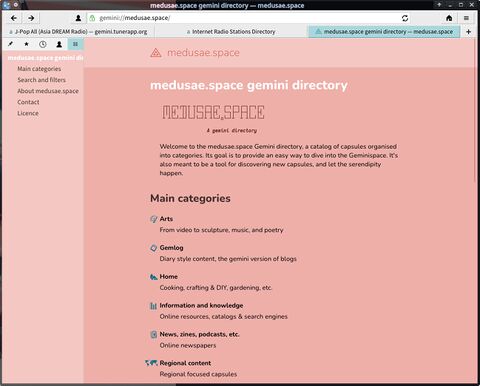
The Lagrange Gemini browser, with a "Light" interface theme and "Colorful Light" content theme, showing gemini://medusae.space/.
Lagrange will, by default, have a dark and depressing black theme for both the interface and the content area where Gemini pages are shown. The theme for the interface can be changed under ▸ and the theme for the content area can be changed under ▸ . The interface can have the themes "Black", "Dark", "Light" and "White" and the content area can be themed with "Colorful Dark", "Colorful Light", "Black", "Gray", "White", "Serpia" and "High Contrast". There are two theme settings for the content: One for "dark" content, and the other for "light" content. You can set both to the same theme if you want all content to have the same colors.
The font size used for the content can be changed with ctrl+mousewheel. Changes in one tab is applied to all of them. This makes sense since Gemini pages do not have any CSS that would make it desirable to use different font sizes in different tabs.
Bookmarks can be shown in the sidebar, or sidebars if you prefer. There is only one actual sidebar. You can stick it to either the left side of the content or the right side or both. The sidebar has five tabs with icons indicating what they are for. The available sidebar tabs are: Bookmarks, Feeds, History, Identities and a table of contents for the page you are viewing. The table of contents is created using the headlines in the pages markup. The sidebar(s) can be resized in case you think they take up too much space.
The Lagrange browsers website lists "inline images" and "mp3 support" as features it supposedly supports. This is a bit strange since the Gemini protocol is a text-only protocol. Perhaps it can open images and MP3 files that are linked using other protocols (like https://). We didn't see any images appear or get any sound when we tested it.
Verdict And Conclusion[edit]
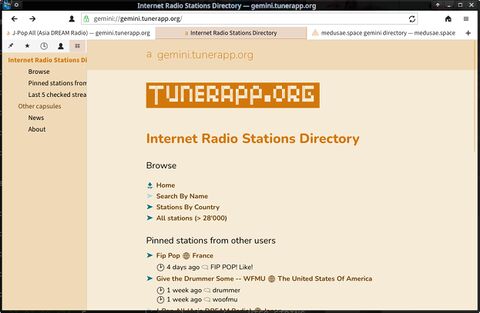
Lagrange showing gemini://gemini.tunerapp.org/.
Lagrange is overall a really well-done Gemini browser everyone who has used a modern web browser will feel comfortable with. The sad and depressing default dark theme may be a bit of a put-off, but that's just a matter of configuring it to use one of the happier color schemes that are available in the .
This is probably the browser you want if you want a graphical browser made for the "Gemini space" (the content you can explore on the Internet using the Gemini protocol).
Installation[edit]
There's prebuilt packages for Windows, macOS and an AppImage for GNU/Linux available on the git repository's releases page. Source can also be acquired from that location.
There is, additionally, a Flatpak available from at flathub (fi.skyjake.Lagrange, flatpak install flathub fi.skyjake.Lagrange).
Brave wizards can, alternatively, go directly to the latest git tree and compile it. There are some dependencies to work out but there aren't that many (Ubuntu users: sudo apt install cmake libsdl2-dev libssl-dev libpcre3-dev zlib1g-dev libunistring-dev). Compilation is strait forward if you are familiar with with cmake:
git clone --recursive --branch release https://git.skyjake.fi/skyjake/lagrange
cd lagrange
mkdir build ; cd build
cmake -DCMAKE_BUILD_TYPE=Release ..
make -j12
sudo make install
Alternatives[edit]
See Gemini#Gemini Browsers for a rather long list of other Gemini browsers. None of them are as feature-complete as Lagrange, but you may find one that suits you better if you are looking for a pure text-based browser you can use in a terminal.
Links[edit]
The Lagrange website is at https://gmi.skyjake.fi/lagrange/.

Enable comment auto-refresher
Anonymous (c92e6d31bf)
Permalink |