HOWTO get rid of "System program problem detected" on Ubuntu
If you're using Ubuntu you may find yourself getting a message saying "System program problem detected" on each login and you may find that it does not go away regardless of you clicking "Cancel" or "Report problem...".
What is going on[edit]
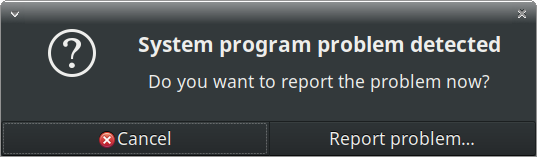
This message pops up when there is a .crash file present in /var/crash. Annoyingly, the crash log file(s) present there are not removed when the pop-up appears which means you get stuck with this pop-up on every login.
The easy solution[edit]
The simple solution is to eradicate the crash files in /var/crash. Open a terminal and type
sudo rm -v /var/crash/_*.crash
and you will get rid of the log file(s) causing this pop-up - if the log files were created by something that is no longer a problem. For example, if you had a typo in a X configuration file and you've fixed that because you noticed X didn't start then removing the old and obsolete crash logs is enough to get rid of the "problem detected" - because the actual problem was solved long ago.
The not-so-easy-solution if that doesn't help[edit]
If you remove all crash log files and new ones are created you have something actually crashing upon boot or during normal use of your system. In this case you will want to take a look at the actual log files in /var/crash to find out what program is causing your problem. Exactly what program would be crashing and creating a log regularly is not something it's possible to tell you, you will have to take a look at the log files in /var/crash. Good luck.
