GParted
GParted is a disk partition editor for creating, resizing, removing, moving and copying disk partitions and file systems. It it written in C++ and it uses gtkmm for its graphical GTK interface. It is the go-to disk partition utility on GNU/Linux systems.
Features and Usability[edit]
GParted makes it easy to create and change file systems. It is also easy to mark partitions with flags such as "boot" and "esp" (to mark EFI boot partitions).
GParted supports all the file system operations the file system it works on supports. You can read, create, grow, shrink, move, copy, check and label ext4 but you can not shrink xfs file systems since xfs lacks support for shrinking file systems.
Cloning[edit]
GParted supports disk cloning. It does not support cloning of entire disks, only disk partitions. The source and target partitions have to be the same size.
Verdict And Conclusion[edit]
GParted makes it real easy to do disk partitioning, file file system creation and file system management. It is a very mature and to some degree user friendly application. You do have to know what a disk partition is and what a file system is to use it, so it is only for those with a basic understanding of how computers work. If you have that knowledge then GParted it absolutely a tool you want to be aware of.
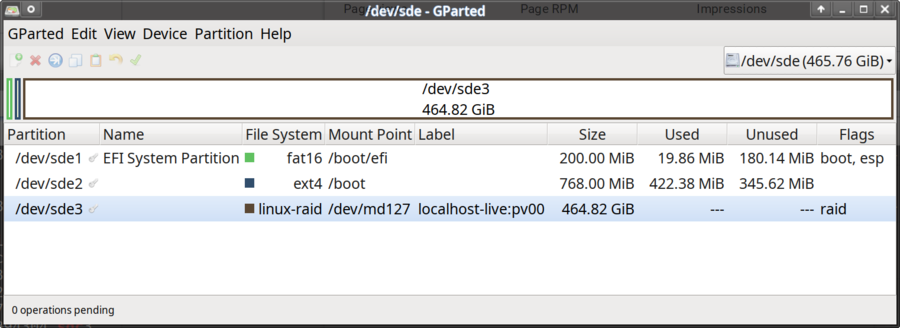

Enable comment auto-refresher