GNU typing tutor
"The GNU typing tutor" gtypist is a console program which can teach you how to touch-type at impressive rates. It comes with 10 built-in lesson-series with several lessons each. More can be installed and loaded if the built-in touch-typing lessons are not enough.
The software package and the binary are called gtypist
Features and Usability[edit]
gtypist is a terminal program and it is, as such, not as attractive-looking as similar graphical programs like the KDE Typewriting Trainer. Looks can be deceiving. The GNU typing tutor has 10 lesson-plans with several lessons each. There's lessons for both novices and experienced users, everyone who's interested in improving their touch-typing skills will find lessons that are challenging and worth-while.
The GNU typing tutor does lack a on-screen keyboard showing you what fingers you should use. It's kind of a plain program in that regard.
Lessons and Languages[edit]
gtypist will by default load a lesson-file named gtypist.typ which contains lessons for QWERTY, Dvorak and Colemak keyboard layouts in English. The program comes with may other lesson-files that are installed in /usr/share/gtypist/ on most distributions. Files in that folder can be used as arguments when gtypist is executed. There is, as an example, a file in the gtypist package called ru.typ which contains Russian keyboard lessons. Running gtypist ru.typ starts gtypist with that lesson-file.
Verdict and Conclusion[edit]
If you want to learn how to touch-type or you want to improve your touch-typing skills then the GNU typing tutor may be for you. It is a purely text-based terminal program so it is, by nature, not as visually appealing as similar graphical programs. If you want to have a keyboard with colors for each finger on screen then the KDE Typewriting Trainer is probably a better alternative.
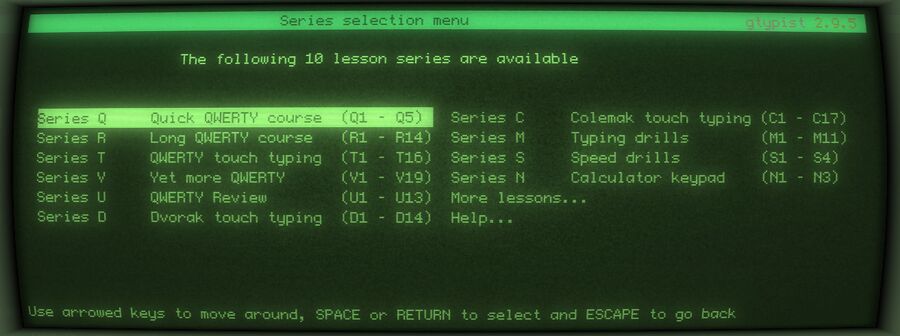

Enable comment auto-refresher