Fr-063: Magellan
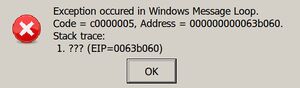 | |
| Original author(s) | Farbrausch |
|---|---|
| Initial release | December 28, 2010 |
| Operating system | Windows, DirectX 9 |
| Size | 39 MiB |
| Type | PC scene demo |
| License | Freeware |
| Website | farbrausch.de /prod.py?which=175 |
Fr-063: Magellan is a pc scene demo by the German demo group farbrauch. It was released in December 2018. The screenshots of it on sites like pouet and scene.org look pretty nice. Running in it in Wine results in disaster.
Fr-063: Magellan does launch a small dialog box using Wine 5.18. That box lets you choose resolution and some options. Attempting to launch the demo from there results in it crashing and burning with some very uninformative message about Exception occured in Windows Message Loop". We do not know what they mean by this.
The simple fact that Fr-063: Magellan fails to run in Wine makes it an interesting little demo to monitor for potential improvements in future Wine versions. It is, for now, completely uninteresting to GNU/Linux users unless they are particularly interested in testing Wine development versions against known-to-fail software for some reason. Fr-063: Magellan may be interesting to Microsoft Windows users since, we assume, it runs fine on that operating system.
fr-063.txt[edit]
/****************************************************************************/
farbrausch
fr-063: Magellan
code: chaos tron
graphics: aTom wayfinder
music: wayfinder
additional help: kb ryg
music for hidden parts: kb & melwyn (recycled)
released at The Ultimate Meeting 2010
/****************************************************************************/
This demo is designed for quad-core or better CPUs. We wanted to make use of
multi-threading. What's the use of having multi-threading engine and then
making a demo that runs on slow CPUs? Also, as the GPU has to do some of the
computing it should be quite fast, too.
If your PC is too slow this demo will not only run at low framerates, it
will break apart terribly. This is because many scenes involve physical
simulations - you can't simply drop frames.
Going the whole way, with the CPU calculating something, feeding that into
the GPU, starting a shader, reading it back, running the result through the
CPU to generate some GPU data which is then rendered... yeah!
This version fixes some of the bugs in the party version. Out of memory
crashes are still likely if you have less than 1GB of video memory on your
graphics card.
/****************************************************************************/
Links[edit]
- Homepage: http://www.farbrausch.de/

Enable comment auto-refresher
Uuu
Permalink |