Dooble
Dooble is a BSD-licensed free software web browser utilizing the Qt toolkit and its webview module for web page rendering. It's github page used to describe it as "A colorful Web browser". It has most of the basics covered in terms of features and it renders web pages perfectly thanks to the maturity of the Qt webview module it uses. It does lack some of the more advanced features web browsers like Chromium and Firefox have. You may or may not miss those if you switch to the somewhat simpler Dooble web browser.
Doogle .deb and .dmg packages for Debian and macOS are available. It can be compiled for GNU/Linux variants beyond Debian as well as FreeBSD but ready-to-use packages are not made available by the developer. Compiling and installing it on GNU/Linux systems other than Debian is not that difficult if you are a wizard but it is not easy or strait-forward if you are a clueless noob.
Features and usability[edit]
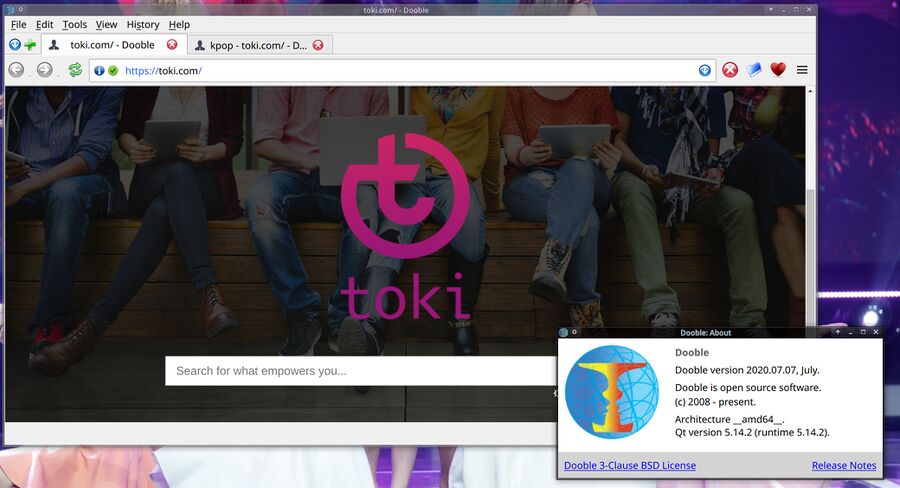
Dooble version 2020.07.07 "July" .
Dooble renders web pages fine thanks to Qt5's webview module. Advanced pages with lots of JavaScripts work fine.
Dooble's address bar is a pure URL bar. You can enter web addresses but you can not use it to send search keywords to a pre-defined search engine.
The default homepage is set to Toki.com. It is a Searx instance which seems to work just as good as our own SearX instance at search.linuxreviews.org. It, or another homepage set in the ▸ , can be used as an alternative to the universal address/search bar other web browsers have.
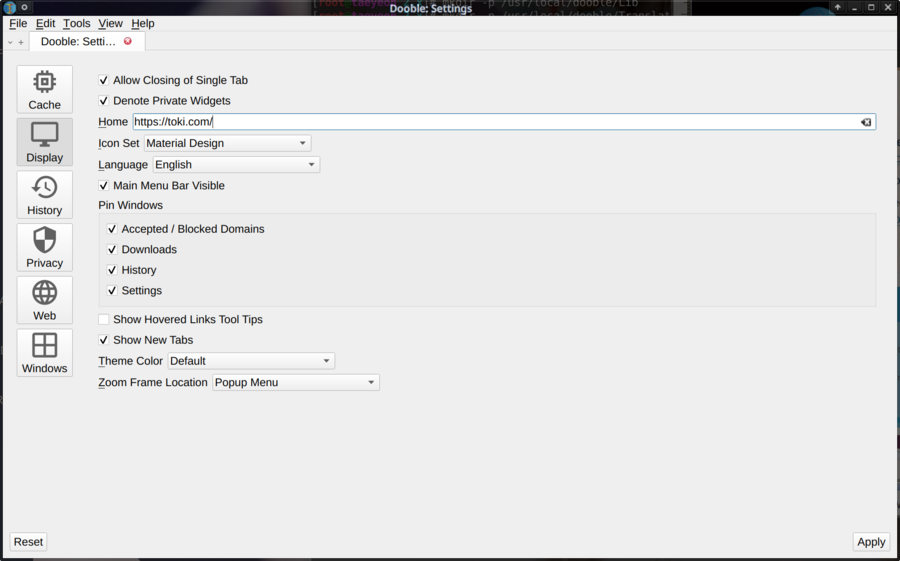
Dooble has some configuration options but there's not that many.
Dooble has basic HiDPI support as of Dooble 2020.07.07 "July". Good zoom control is still lacking. You can press ctrl+ to make pages bigger and ctrl- to make them smaller. Zoom settings are, unlike most other browsers, not remembered on a per-domain basis. If you zoom in and then open a new tab or window using a link to another page on the domain you are browsing you'll get a new tab or window using the default zoom level. This may be fine if you are used to it but it is very annoying if you are used to the way other web browsers handle per-domain zoom settings (they are remembered).
Content Control and Web Content Filters[edit]
Dooble does not have any in-content advertisement filtration similar to what the Ublock Origin extension for Firefox and Chromium provides. It does, as an alternative, allow you to to block domains under ▸ . It is possible to domain blacklists from local files. This is not ideal as it can not be used to remove advertisements from example.tld/ads/ but it is better than nothing; you can use this functionality to remove dedicated ad-server domains like ads.example.tld. Dooble ships with a big list of domains one may want to block in its Data/ folder. That list, derived from pgl.yoyo.org, is not used by default. It can be activated by clicking Import.. and selecting <cocde>dooble_accepted_or_blocked_domains.txt.
Right-clicking on a tab brings up a menu where it is possible to disable JavaScript, WebGL and plugins on a per-tab basis. It is not possible to configure whether these things should be enabled or disabled by default when a new tab is opened in the settings and JavaScript and WebGL is, by default, enabled until/unless disable something in a specific tab.
Privacy[edit]
Dooble has a "private" browsing mode. Right-clicking links brings up the option to .
Verdict and Conclusion[edit]
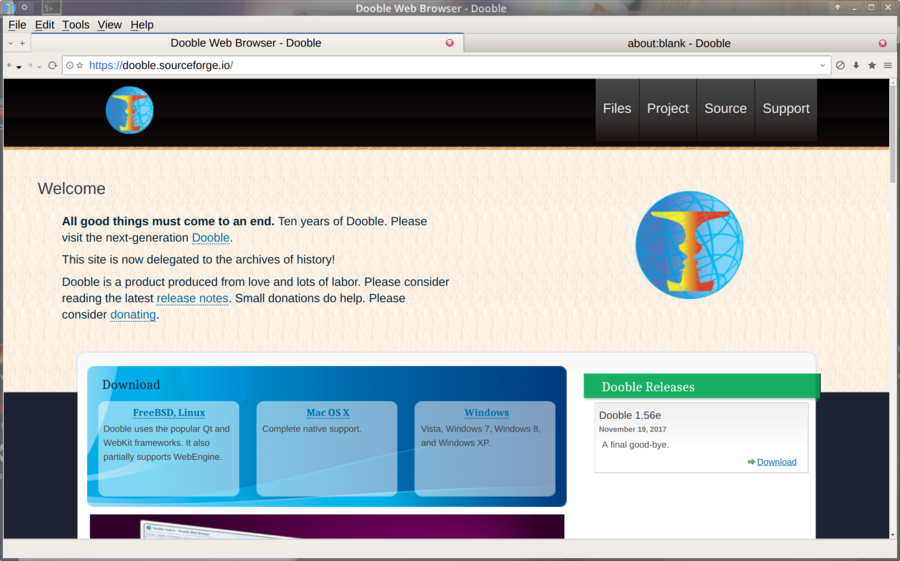
Dooble compiled from git on 2019-10-07 running on Fedora Linux 31.
Dooble is a simple and easy to use web browser with the basics covered. It is a bit simpler than other web browsers in some areas, it shows that this is a web browsers one developer who is good at utilizing modern GPL-licensed software libraries. That being said: It is worth a try if you want something that is different and not controlled by a large multinational corporation.
Installation[edit]
Dooble is available from sourceforge.io page where a files section offers packages for Debian and macOS. The source code is available at github.com/textbrowser/dooble. Those who use a GNU/Linux system other than Debian will have to compile and install it themselves.
Fedora[edit]
Compiling and installing Dooble on Fedora 32 (these steps should also work on 30-31) is fairly easy if you have the required -devel development packages and you are a wizard. Dooble is probably not for you if you're not as there are no ready to use RPM packages or repositories with it available.
Compiling can be done like this:
https://github.com/textbrowser/dooble.git cd dooble/2.x qmake-qt5 -o Makefile dooble.pro make -j$(nproc)
This produces a binary called Dooble in the dooble/2.x folder.
There is no support for running make install to install it. There is a file called Documentation/README.DEBIAN which has a whole lot of sudo cp statements for copies files into /opt/dooble/. The following custom installation file, which works fine on Fedora systems, is based on that README.DEBIAN:
#!/bin/bash
mkdir -p /opt/dooble/Data
mkdir -p /opt/dooble/Documentation
mkdir -p /opt/dooble/Lib
mkdir -p /opt/dooble/Translations
cp -p ./Documentation/*.pdf /opt/dooble/Documentation/.
cp -p ./Documentation/KDE /opt/dooble/Documentation/.
cp -p ./Documentation/TO-DO /opt/dooble/Documentation/.
cp -p ./Documentation/dooble.asc /opt/dooble/Documentation/.
cp -p ./Documentation/dooble.pol /opt/dooble/Documentation/.
cp -p ./Dooble /opt/dooble/.
cp -p ./Icons/Logo/dooble.png /opt/dooble/.
cp -p ./Translations/*.qm /opt/dooble/Translations/.
cp -pr ./Data/*.txt /opt/dooble/Data/.
cp -pr ./Data/README /opt/dooble/Data/.
cp -pr ./qtwebengine_dictionaries /opt/dooble/.
cp dooble.sh /opt/dooble
chown -Rh root:root /opt/dooble
chmod -R a+rX /opt/dooble
chmod a+rx /opt/dooble/Dooble
find /opt/dooble/plugins -name '*.so' -exec chmod -x {} \;
chmod a+x install-dooble.sh and run it as root to install Dooble. The above script copies the dooble.sh file to start it is copied to /opt/dooble/ where it is not in $PATH. You could move it to a location within your $PATH if you want to launch Dooble from the command-line. It does not need to be in your $PATH if you launch it from your desktop environments menu.
Dooble comes with a dooble.desktop file with Exec=/usr/bin/dooble for some odd reason.
[Desktop Entry] Name=Dooble Web Browser GenericName=Dooble Web Browser Comment=Dooble Web Browser Exec=/opt/dooble/dooble.sh Icon=/opt/dooble/dooble.png Categories=Network;WebBrowser; StartupNotify=true Terminal=false Type=Application
FreeBSD[edit]
A unconfirmed rumours in our comment section indicate that Dooble can be compiled and used on FreeBSD 11.2.
The Developer[edit]
The Dooble developer is very secretive about his/her identity. The developers github profile does not have any information beyond the nickname "textbrowser" and the sourceforge page lists the name as "Guess Who". A close-up inspection of the Dooble source-code file Source/dooble.cc as well as the LICENSE file of another software project the same developer is involved in reveals possible ties to Greece.

Enable comment auto-refresher
Anonymous (7bb193f93f)
Permalink |
Anonymous (2f7bd3f93f)