RSS feed reader comparison: The best newsfeed readers on GNU/Linux
Finding a good RSS feed reader isn't that easy as there are so many to choose from and some are less useful than others. Here's a comparison of the popular and less popular newsfeed readers available in most distributions repositories.
The alternatives at a glance
The most mature desktop RSS readers are QuiteRSS built on Qt, Akregator built in the KDE libraries and Liferea built in GTK+. Then there's FeedReader and RSS Guard.
Additionally there's webserver-based RSS readers like Tiny Tiny RS, selfoss and Nextcloud News. Alduin is built on the node.js/electron platform is kind-of a desktop program. AmphetaDesk also exists but it hasn't been updated since 2002.
One alternative which really stands out in it's functionality is Tickr. It is not a traditional RSS reader, rather Tickr shows an overlay with a single line of news headlines scrolling across your desktop. It is very useful if you are into live-streaming that kind of thing; it's not very useful as a newsreader.
The best RSS reader for GNU/Linux desktops is.. QuiteRSS. Sort-of.
Installing QuiteRSS with dnf -y install quiterss on Fedora 30 installs a program which outputs this informative text when executed:
Segmentation fault (core dumped)
apt-get install quiterss pulls 122 MB of mostly QT5 dependencies and installs a full working version on Ubuntu-Disco-Dingo. ldd indicates that QuiteRSS is built against the older Qt4 on Fedora for some reason and Qt5 on Ubuntu.
QuiteRSS checks all the boxes:
- Easy to use
- Easy to add feeds
- Displays feeds in HTML format with images
- Relatively light-weight
- You can choose if you want to auto-load images or not with the click of a button.
- Supports organizing your feeds in categories and subcategories.
Our verdict: 10/10. Unless, of course, you are using Fedora in which case your out-of-the-box experience will be 0/10 - unless you bite the bullet and compile QuiteRSS yourself.
Second-best: Liferea
Liferea' is a fast and strait-forward RSS feed reader based on GTK+. It's been around for decades.
Liferea is easy to use and it's easy to add and manage feeds. You can organize them in categories and sub-categories with ease.
It does not have an adblocker. The features it has is largely the same as QuiteRSS apart from that.
The biggest downside to using Liferea is the gray background in the newsfeed content area. There is no configuration option to change this to another color such as white. You can customize this area in QuiteRSS - but you don't really need to since it and every other reader for that matter defaults to a white background. If you're fine with black on light gray then Lifera is for you.
Potential runner-up: Akregator
Akregator is built on the KDE framework and can be used as an integrated part of the "personal information management" application Kontact. Akregator has, in theory, a adblocking plugin which can be enabled. Enabling it causes it to crash as of version 5.10.2 on FC30. Ubuntu does not have this plugin or any plugin support for it at all.
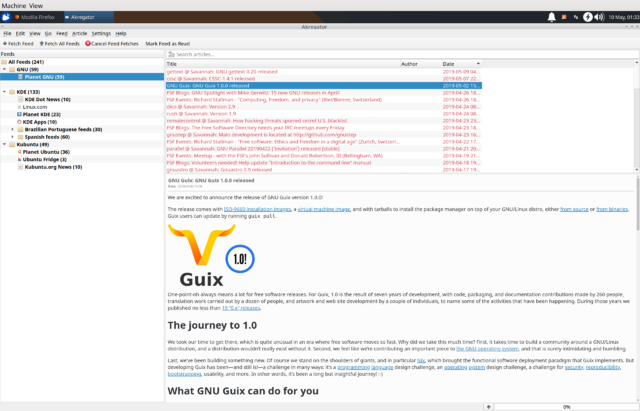
Akregator is, in theory, a really good RSS reader. It would be a better program than Liferea if it did not crash all the time. Akregator as of version 5.10.3 is not stable and crashes frequently during normal use. That is just not acceptable. It appears to be specially prone to crashing on Ubuntu. It is not stable on Fedora either but the crash problems on that distributions are less frequent. All in all that's irrelevant: You want a news feed reader which doesn't crash. At all. Ever.
While Akregator would be a great choice if it didn't crash all the time it's not because it does. Our verdict, based on this, is 0/10.
The other choices
These exist but aren't really worth consideration.
FeedReader
FeedReader is a RSS reader which follows the latest GNOME design guidelines. It follows the GNOME UI guidelines of being "user-friendly" by having very few options.
The first thing FeedReader is to prompt you with the question "Where are your feeds" and a list of botnet RSS services such as Feedbin and DecSync. Selecting Local RSS presents a list of RSS feeds you may be interested in such as Planet GNOME and Planet KDE.
FeedReader does allow you to have categories such as News, Games and so on but you are not allowed to have sub-categories..
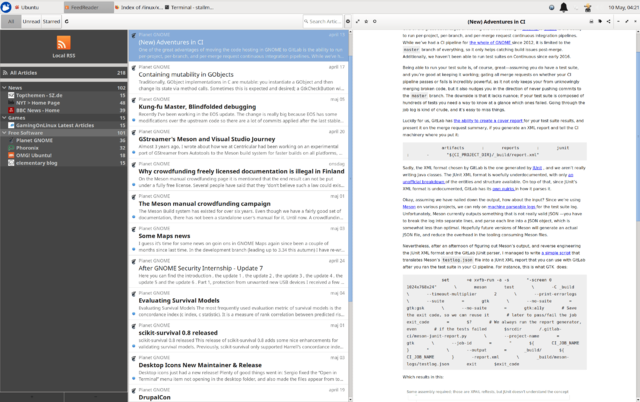
Adding feeds to FeedReader is a bit of a pain. You get prompted with a two-field input dialog when clicking the + button which, btw, is hard to find. Here you can enter a URL and type in the category you want - there's no drop-down menu to choose from.
All in all FeedReader feels like a half-finished phone/tablet app and not a full-featured desktop application.
Our verdict: 3/10, can't recommend.
RSS Guard
RSS Guard is a simple and tiny Qt-based RSS reader. Development stalled back in 2016 and somewhat resumed mid 2019. Major distributions don't include it. You can download it from github.com/martinrotter/rssguard and compile it if you are particularly interested. As of right now, it's not really worth it.
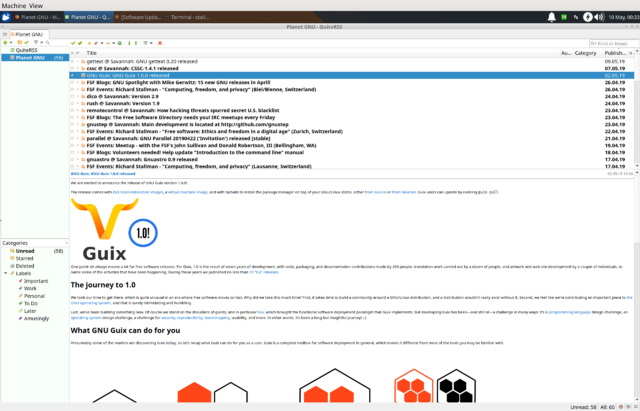
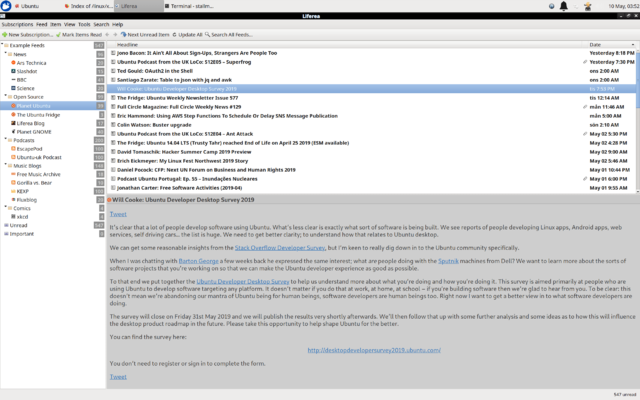
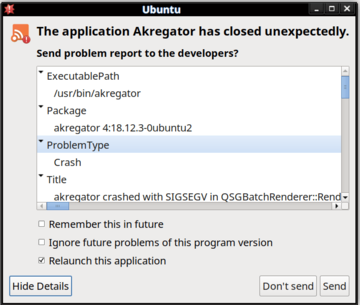

Enable comment auto-refresher
Rms
Permalink |
Anonymous (e9e195a8da)
Permalink |