Chromium
Chromium is a BSD licensed web browser developed by Google. It is used as the basis for Google's commercial "Chrome" web browser product. The Linux version of Chromium is very easy to use and the fastest there is when it comes to WebGL performance. It does not come with any web garbage filtering, user script manager or style editor so you would have to install those things yourself.
Features And Usability
Chromium is the most feature-complete web browser and easiest to use web browser available for Linux.
Chromium does lack some features Firefox has. Holding ⇧ Shift and right-clicking on a image or a video overrides any context menu a website forces in Firefox. This is not possible in Chromium.
Chromium does not have any built-in web filtering capabilities. The Ublock Origin extensions works very well with it. Installing it is mandatory if you want a good Chromium experience due to the enormous amounts of pure junk most web pages load and show in addition to the actual useful content.
Performance
Chromium is also the overall fastest web browser engine available for GNU/Linux. The Brave Web Browser, which is based on Chromium, is marginally faster than the stock Chromium browser. Our test of Chromium 79 vs Firefox 71 as well as our six-way browser performance test in January 2020 show that Chromium is far ahead of other browsers when it comes to WebGL performance and graphical performance in general.
Tips And Tricks
Pressing F12 in Chromium opens a developer console. Pressing ctrl+⇧ Shift+p while in this console lets you search for somewhat hidden functionality which is there beneath the hood. For example, typing screenshot into this console brings up a if screenshot features which allows you to take a screenshot of an area, a node in a web page, the full web page or the visible part of the web page.
Issues
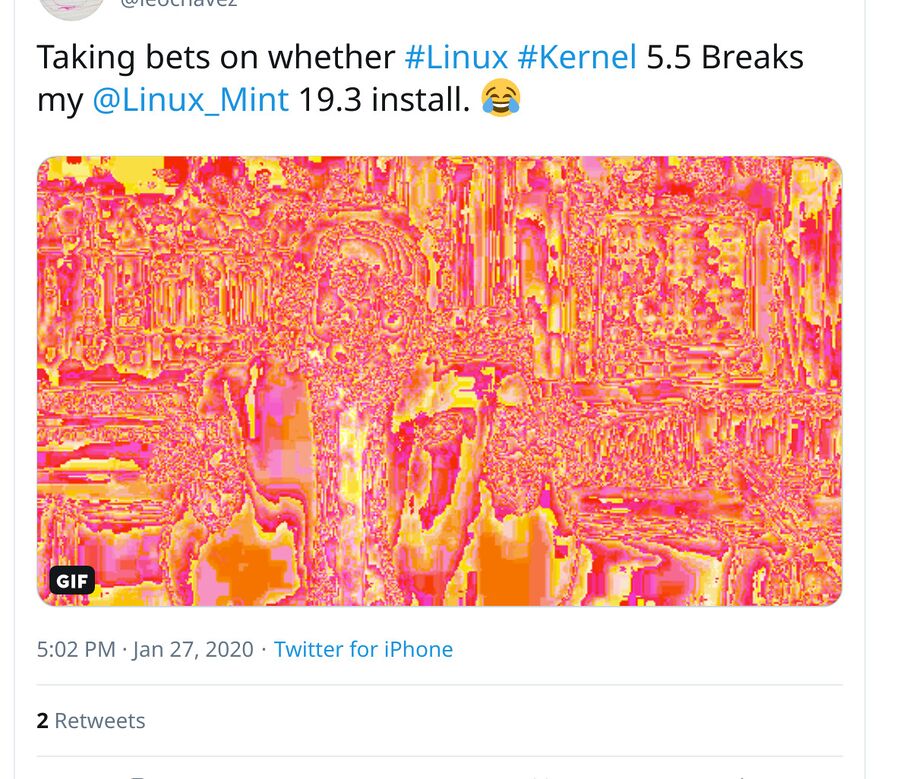
Chromium playing a video using Mesa 20 and VAAPI for hardware accelerated video playback.
Many Linux distributions include a VAAPI patch-set which makes Chromium play videos using the systems VAAPI hardware video acceleration infrastructure. This breaks video playback on AMD graphics cards with Mesa 20+ due to a known gstreamer-vaapi issue which will likely never be fixed[1]. A workaround is to create a $HOME/.drirc file which disables 10-bit colour-support for the chromium-browser process:
<?xml version="1.0" standalone="yes"?>
<driconf>
<!-- Please always enable app-specific workarounds for all drivers and
screens. -->
<device driver="radeonsi">
<application name="Chromium" executable="chromium-freeworld">
<option name="allow_rgb10_configs" value="false"/>
</application>
</device>
<device driver="radeonsi">
<application name="Chromium" executable="chromium-browser">
<option name="allow_rgb10_configs" value="false"/>
</application>
</device>
</driconf>
You can, alternatively, put that in a file called /usr/share/drirc.d to make it system-wide.
Availability
Most GNU/Linux distributions have one or more Chromium packages available.
Fedora users who enable rpmfusion can choose between chromium (stock Fedora version), chromium-freeworld (which includes extra media codecs) and chromium-browser-privacy (some privacy-enhancing patches).
Enable comment auto-refresher