xeyes
xeyes is a very old and utterly simple X11 application that apparently just displays two eyes, included with the `xorg-x11-apps` package. There is no graphical configuration or any file other than the executable file, just a few command-line options.
There's Not Much More To Xeyes Than Meets The Eye, literally[edit]
When you start the application xeyes with no arguments, a pair of eyes appear before you, if you were expecting some kind of magic something to it you are out of luck. They won't react to any button event, left or right-click, but the eyes will follow your mouse, and that's about it.
The window itself is interestingly transparent with no borders, showing only two eyes consisting of a white interior area and a black outline, with a mobile black dot in the center. But you can resize it if your window manager allows it. Like xclock, this program does not enforce a 1:1 ratio, so the eyes will look funny when you stretch the window, like xclock.
There is a similar assortment of command-line options like xclock or other similar classic X11 applications, like -geometry
xeyes -geometry 256x1024
You can also change some colors around but thats about it. Please refer to https://man.linuxreviews.org/man1/xeyes.1.html xeyes manual page]
Verdict And Conclusion[edit]
xeyes show you a pair of eyes that follow your mouse around. It isn't very useful for anything other than testing your X Server, I guess.
I can only imagine this program conceived by a CS student or X.Org developer for fun, and for learning how to use libx11 to query mouse position and do something with it. There is no superior alternative to it, xeyes is one of a kind. Weirdly enough, this seemingly useless application is included with every other X.Org installation, probably for historical reasons.
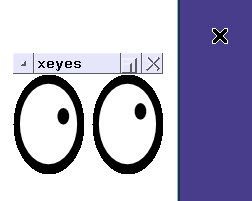


Enable comment auto-refresher
Anonymous (ea948d7f8f)
Permalink |