Zathura
Zathura is a simplistic plugin-based document viewer designed to be keyboard-navigated. There are plugins for viewing PDF files (either using poppler or MuPDF), PostScript, DjVu and comic books files (.cbr/.cbz) available. It does not have a toolbar or any mouse-oriented features, it is only for those who are content with keyboard navigation. You will probably love it if you like vim.
Features and Usability
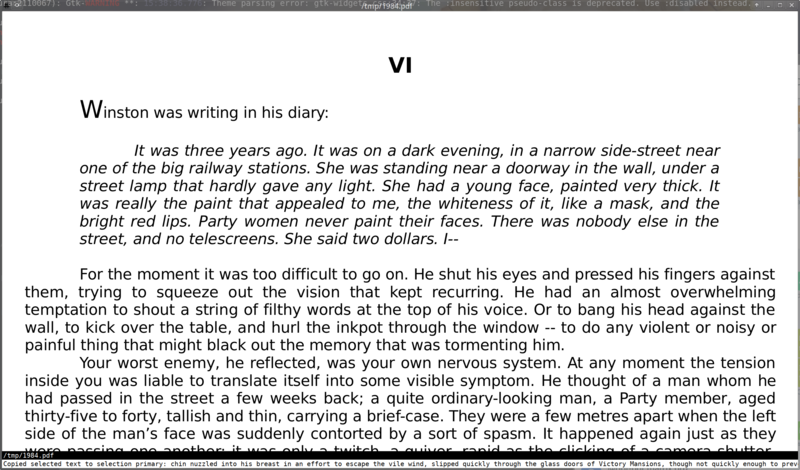
Zathura showing the classic book 1984. There are no icons to click, no scrollbar and nothing happens when you right-click with a mouse or press a keyboards ≣ Menu button. You get a window with the document you opened and that's it.
Zathura opens documents in a window with the opened document and a status-bar on the bottom. That's it. There is no scrollbar, toolbar or anything else to click on for those who enjoy using that trendy new invention called a mouse. Zathura is all about keyboard navigation. up arrow and down arrow moves the text up and down, PgUp and PgDw jumps between pages and + and - enlarges or shrinks the text. d switches to dual-page mode.
Left-clicking on a document with a mouse marks text for copy-paste. Using a mouses scroll-wheel moves the page. That's all the mouse functionality there is.
Zathura will open the many of the common ebook and document formats if the required plugins are installed but it will not open all of them. There are no plugins for EPUB, CHM or other more or less common document formats. It is, like qpdfview, therefore somewhat limited as a general-purpose document reader.
You can open files from within Zathura by pressing o and typing in the full path of a document you would like to open. There is no file picker or anything like that.
You can jump to a specific pages in a document with nG (g uppercase): 34G takes you to page 34; or with #page_offset J (j uppercase). If you are at page 1, 23J takes you to page 24, if you are at page 49, 4J takes you to page 53 etc. In pure Vim-spirit, #page_offset K (k uppercase) has the same effect, but backwards (anyway, many PDF's nowadays have their index, or TOC: Table Of Contents).
Bookmark support
Zathura support bookmarks (:bmark -whatever-; recall with :blist) and quickmarks (m-whatever-char-; recall with `-whatever-char-), history jump backwards (Ctrlo) and forwards (Ctrli), among other things...
Document Monitoring And Automatic Reloading
Zathura monitors open documents and reloads them if they change. This is very useful if you are working with LaTeX files and document systems like that; the Zathura window will refresh open PDF files automatically when a LaTeX document is compiled.
Memory Footprint
Zathuras memory footprint starts out very low at a mere 70 MB when opening a PDF of the classic ebook 1984. That is not the whole story, browsing the book will easily move memory use up to 700 MB. It does not go far beyond that on further scrolling. Zathura is not great when it comes to memory consumption, but it is also not the worst.
Verdict and Conclusion
Zathura is probably one of those special kinds of programs some love and some hate. Our humble opinion is that while its keyboard-oriented features are there they aren't anything all that special. More mouse-oriented document readers like okular can be used with a mouse and the keyboard for those who do not want to use a mouse. That makes Zathura a document reader with less features than other comparable document readers.
The simplicity of just having the document or comic book and nothing else in a window does have some appeal. If you want a document reader like that and you prefer keyboard navigation and/or do not have a mouse then Zathura is probably a document reader for you. If you never heard of vim and you prefer using a mouse then Okulars probably a better choice.
Trivia
Zathura is named after a 2002 book titled Zathura as well as a movie named "Zathura: A Space Adventure". The group behind it, pwmt, is actually short for "programs with movie titles"[1]
Installation
Zathura is plugin-based. This means that if you, for example, install zathura on Fedora you will just get the basic viewer. What you would want to do on Fedora would be dnf -y install zathura zathura-plugins-all to get all them plugins.
Links
Zathuras homepage is at pwmt.org/projects/zathura/.
Alternatives
Worthwhile free software document readers:
| Program | framework | supported file formats | memory footprint[2] |
|---|---|---|---|
| apvlv | GTK | PDF and "UMD" | 260MB |
| GNOME Document Viewer | GTK/GNOME | PDF, PostScript, DjVu, XPS, DVi and comic book archives. No ePub support. | 400MB |
| Okular | Qt/KDE | All of them. PDF, Postscript, DjVu, CHM, XPS, ePub, comic book archives and many more | configurable, insane (4.5GB+) by default, 300MB on "Low" |
| qpdfview | Qt | PDF, PS, DjVu. That's it. No ePub, no comic formats. | about 220MB |
| Zathura | girara | Plugins for PDF, PS, DjVu, comic book archives | about 700MB |
Notes
- ↑ git.pwmt.org: pwmt
- ↑ Memory use after opening a .pdf e-book version of 1984 and scrolling to the end and back. Actual use will vary depending on what document you open; these values are mostly useful for comparing one reader with another.
Enable comment auto-refresher