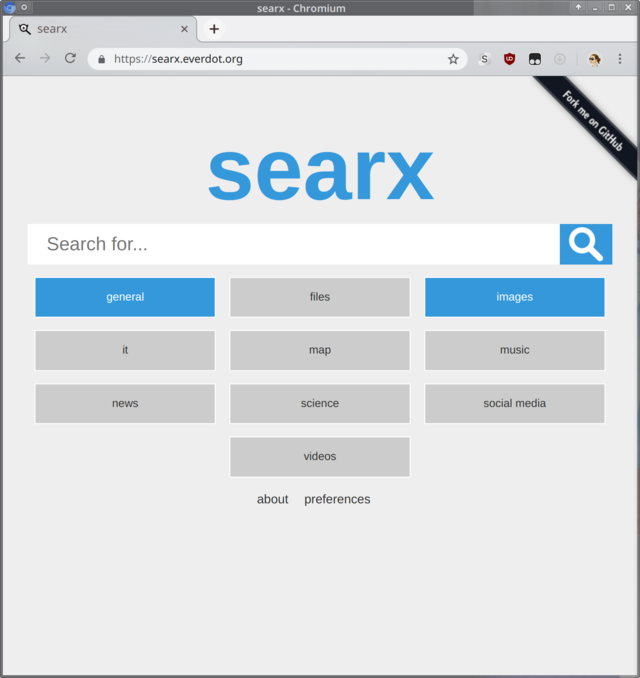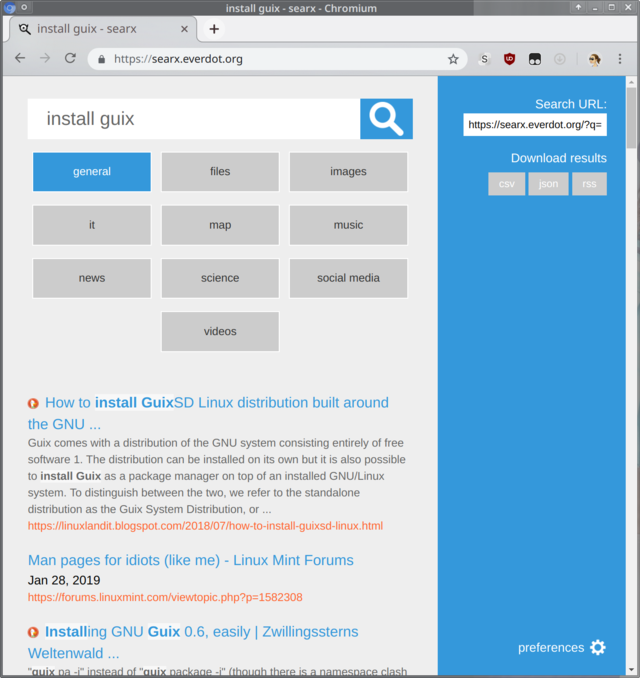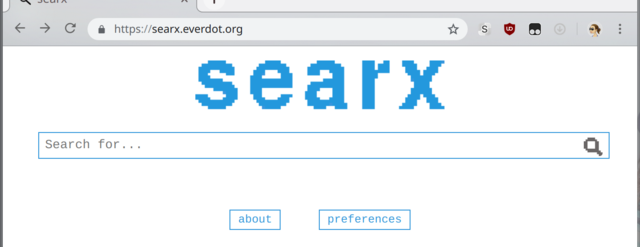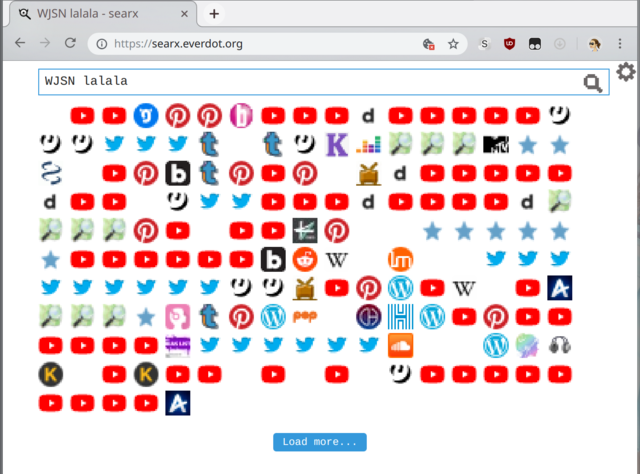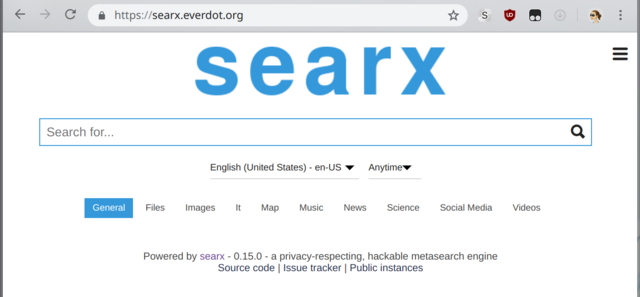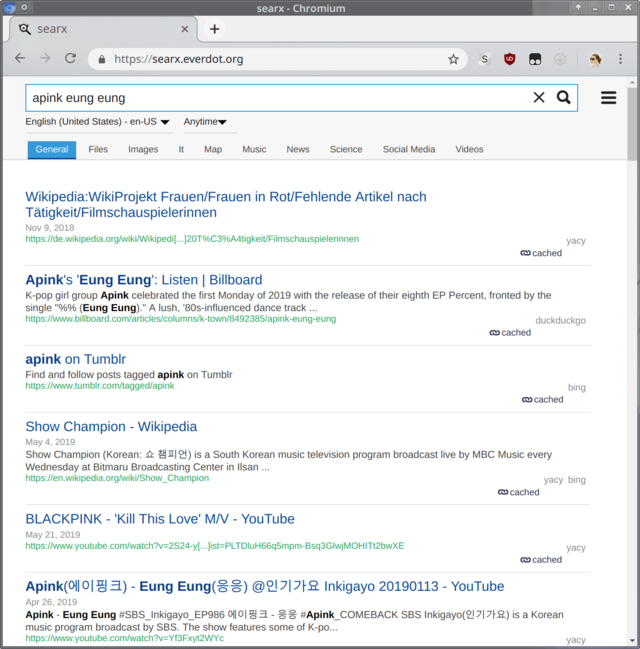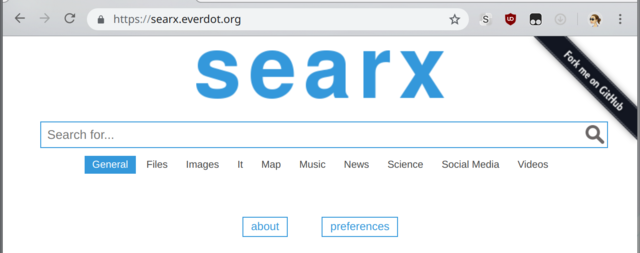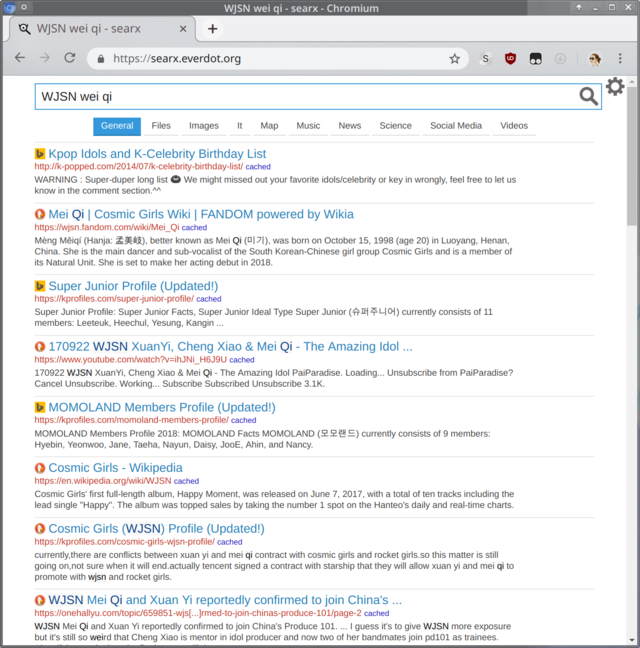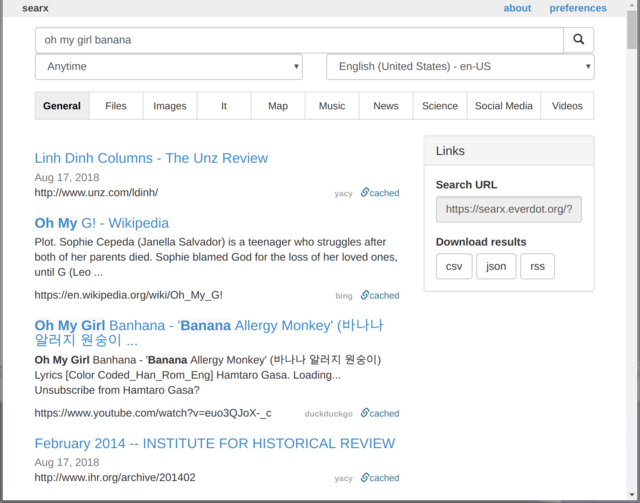Searx skins
The default Searx search engine installation comes with several skins and they all have their draw-backs and advantages. Here's an overview of the various stock alternatives.
courgette
The Courgette is a Searx skins which instantly gives the impression that it's great. The front page has a big obvious advantage in terms of usability: You can just click and select what categories you'd like to search. That's clearly useful, you may want to search for both music and videos and nothing else. That's a nice feature:
However, the actual presentation of search-results lacks any specification of which search-engine the meta-searchengine Searx used to pull the results:
Seeing which search-result came from where may not be something you care about. But if you do you'll find this skin to be lacking. Fixing it is probably not that hard, though, the code you need is readily available in other skins...
pix-art
This skin is some kind of artistic art project clearly not meant for normal use.
The skins front-page is reasonable..
..but the search-results presented with the Pix-Art skin are somewhat confusing and useless.
You can kind of tell what sites the links are to and how many links there are to each site. While the skin is interesting it can't really be used for regular searching.
simple
The "simple" skin has a nice clean and simple front-page for your search-engine. You can choose what category to search but only one. You can not choose two or three.
The search-result page looks fine.
The results page show the source of the results and a link to archive.org for copies for potentially unavailable pages. It's clean and usable. It's not that different from the default results-page in the "oscar" skin.
legacy
The "legacy" front page looks very much like "simple" except there's no option to quickly change language.
The results page has icons next to each site. The icons represent the search-engine the results were pulled from; it would make more sense if they were icons from the sites linked to but that would require downloading them on demand so the design-decision makes sense from that perspective.
oscar
oscar is the default Searx skin and it is what you see on all Searx instances everywhere. This skin comes with three CSS themes: logicodev, logicodev-dark and pointhi. The logicodev skins is the configuration's default.
The search-results when using Oscar and the Pointhi CSS look like this:
There's not really that much of a difference between that and the default. logicodev and logicodev-dark do differ: One is dark.
Searx skins are configured in searx/settings.yml